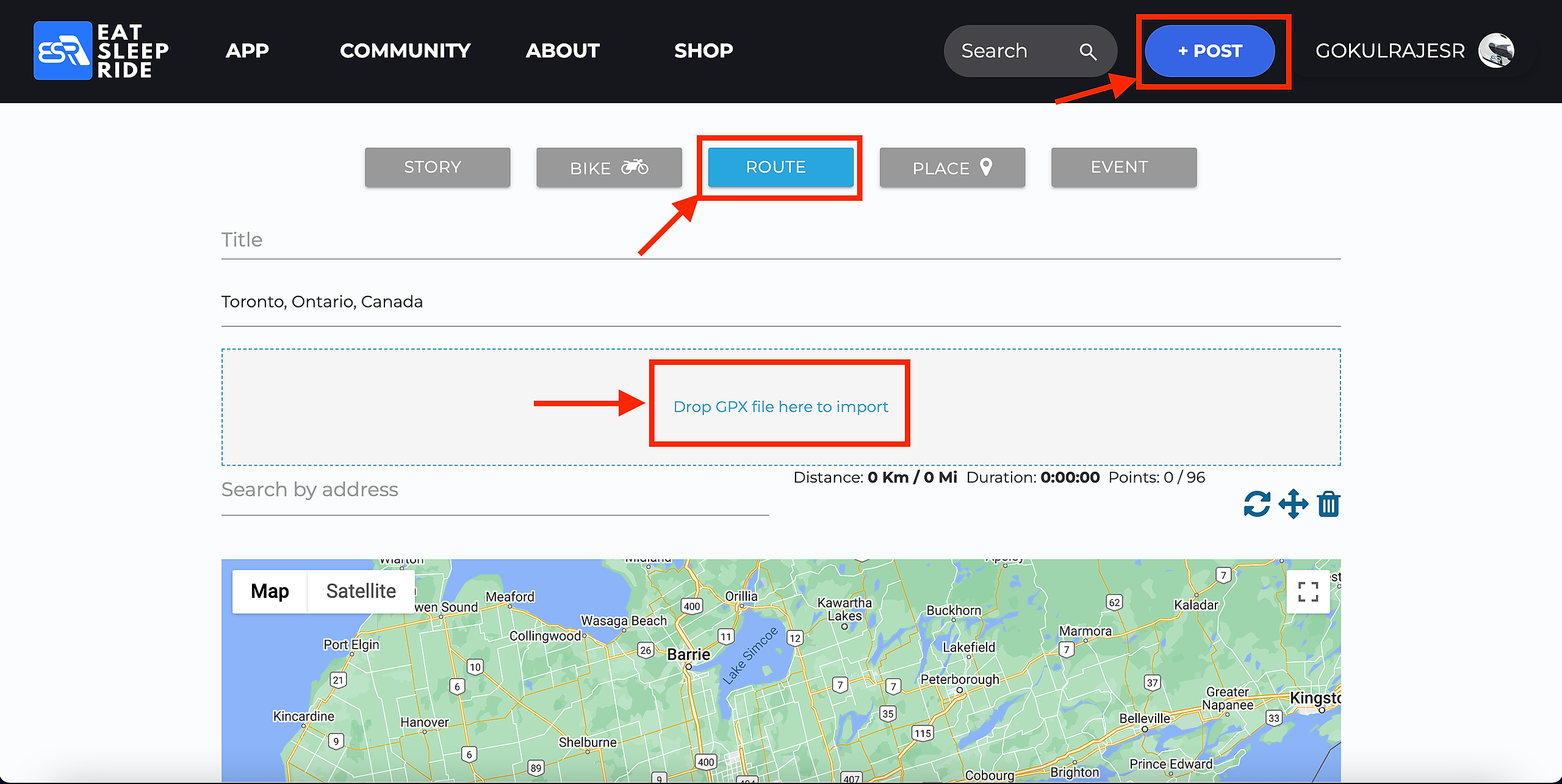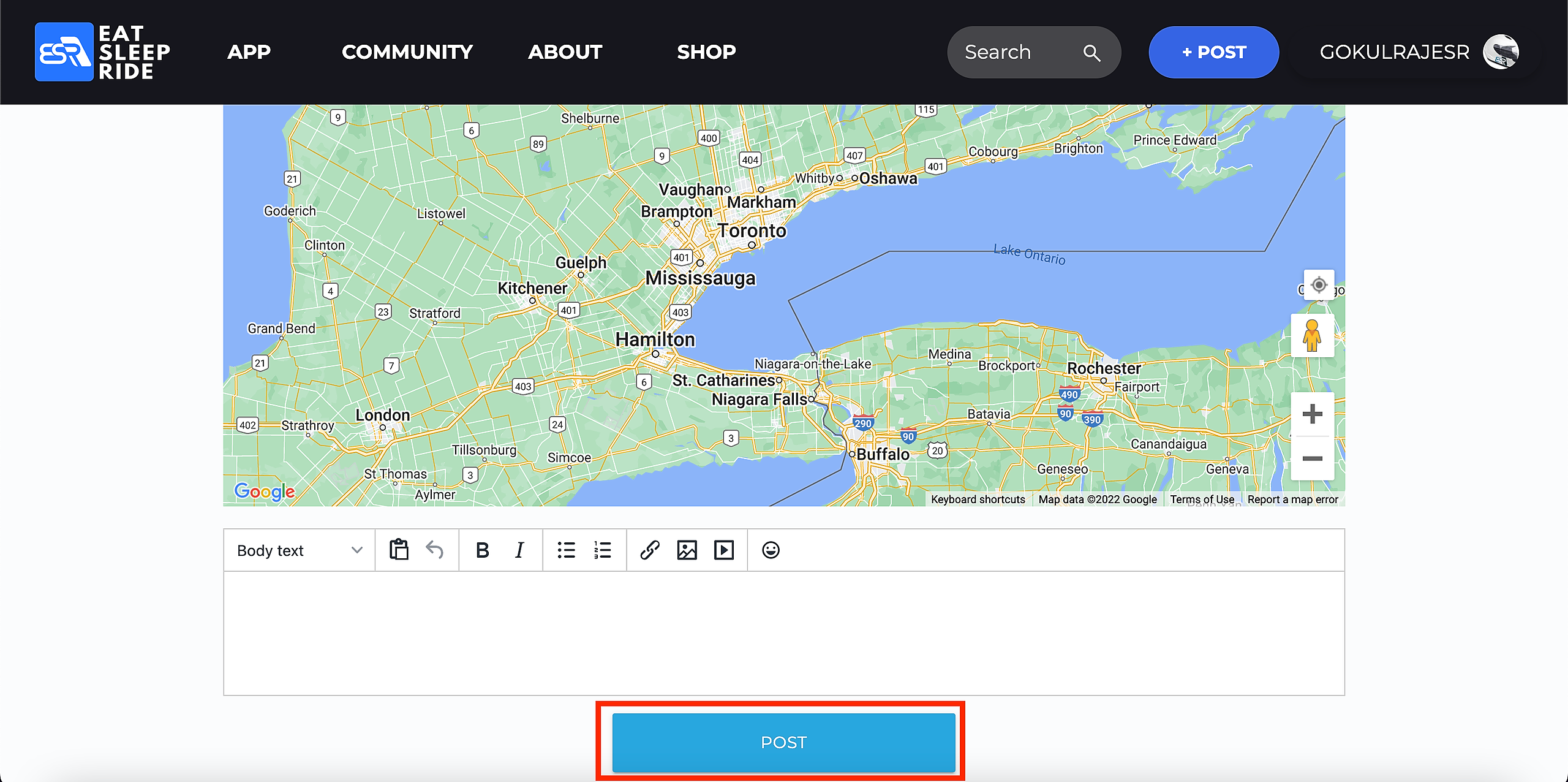When you record a trip and publish your trip to the to the EatSleepRIDE platform, a Route is created and shared publicly, at the same time, ESR automatically creates a GPX file you can download when you login to the website.
However, you can also create a route manually by uploading a GPX file which makes it possible to view and follow and share in the ESR app.
To post a GPX route manually using the website:
- Log In to the ESR website
- Click on Post
- Click on the Route tab
- Drag and drop the GPX file in the designated box, or Click anywhere in the box and browse your computer to upload the GPX file
5. Add a descriptive title and a bit of text to describe the route or suggest a lunch spot
6. Add photos and some text if you'd like
7. Select Post
Once the route is successfully uploaded, anyone can view it.
Your personal ESR website link looks like this:
https://eatsleepride.com/rider/AppEatSleepRIDE
Note: Replace "AppEatSleepRIDE" with your ESR name and you are live on ESR.
Find out How to convert Google Maps to GPX.