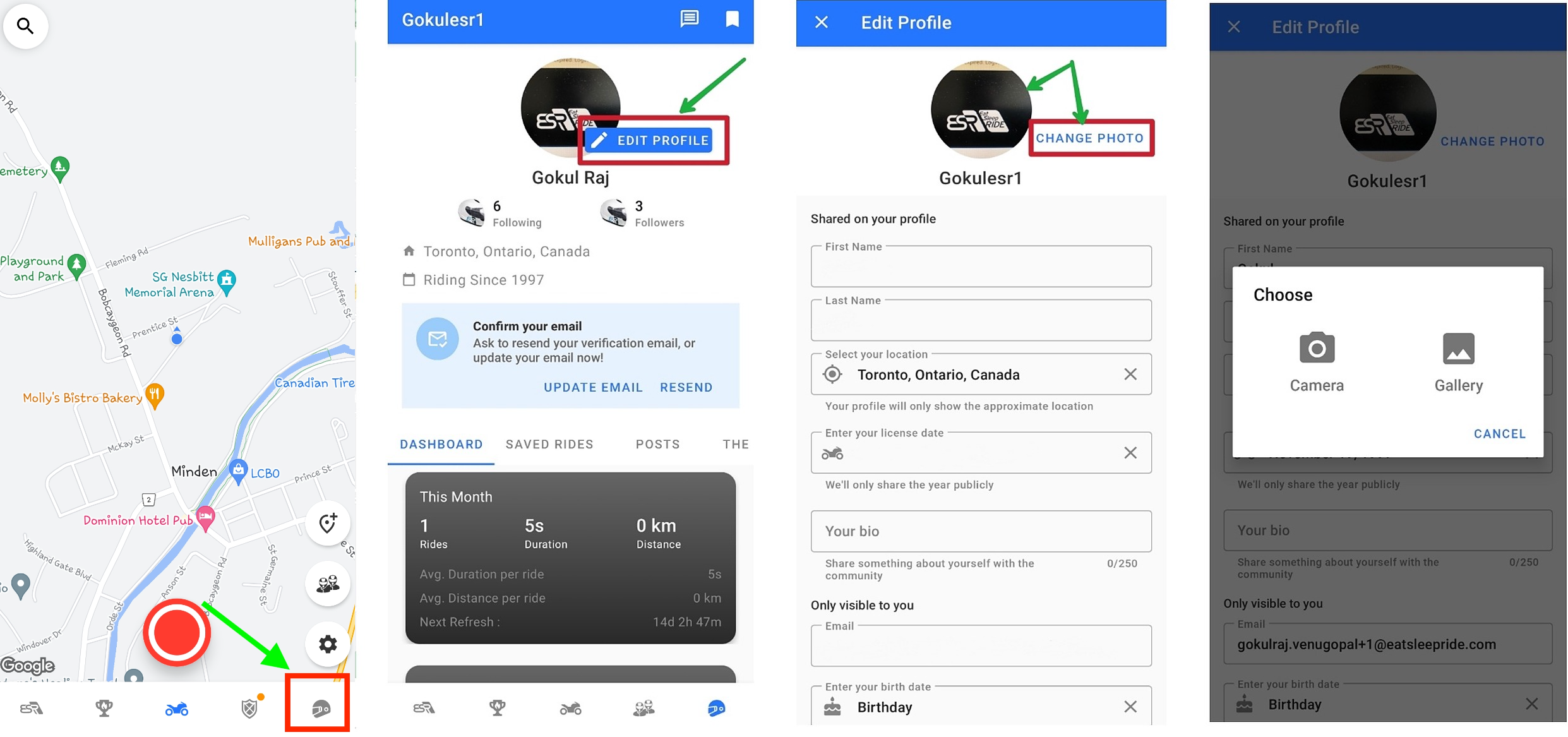Create a profile image that is recognizable
It's nice to have a profile image that identifies you. Friends will be able to quickly see you in Group Ride on the map or when you post a Route. Here's how to update your profile image:
- Tap the Helmet icon at the bottom right of the ESR app. This opens your Profile
- Click on the Edit Profile option
- Tap on your current profile image or click on the Change Photo option
- You can:
- Upload a picture from your gallery
- Take a picture with your camera
- Select the image you want to set as your profile image
For help, find us at feedback@eatsleepride.com.