You can capture the screen on your iOS device using the Sleep/Wake and Home buttons.
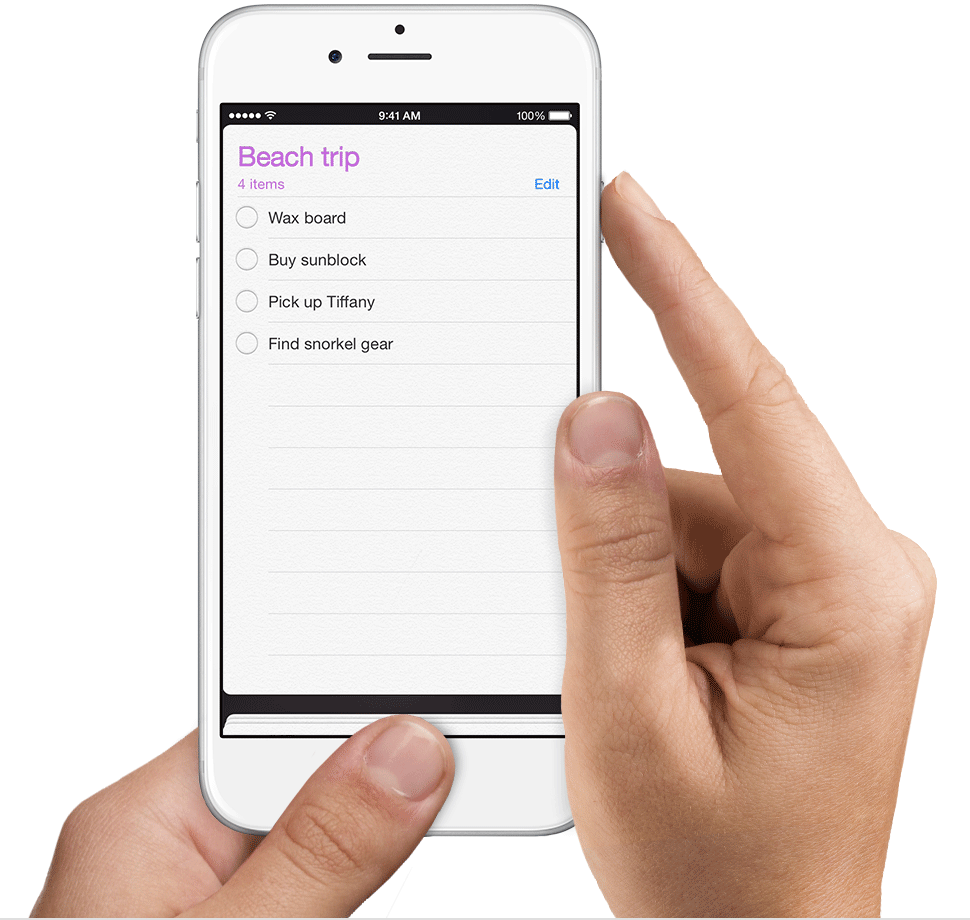
Press and hold the Sleep/Wake button on the top or side of your iPhone, iPad, or iPod touch, then immediately press and release the Home button.
You can find the screenshot in your Photos app.
Tap on the photo you want to send us and hit the share icon. Use our support email feedback@eatsleepride.com and send us your note and screen shot. Well done.
