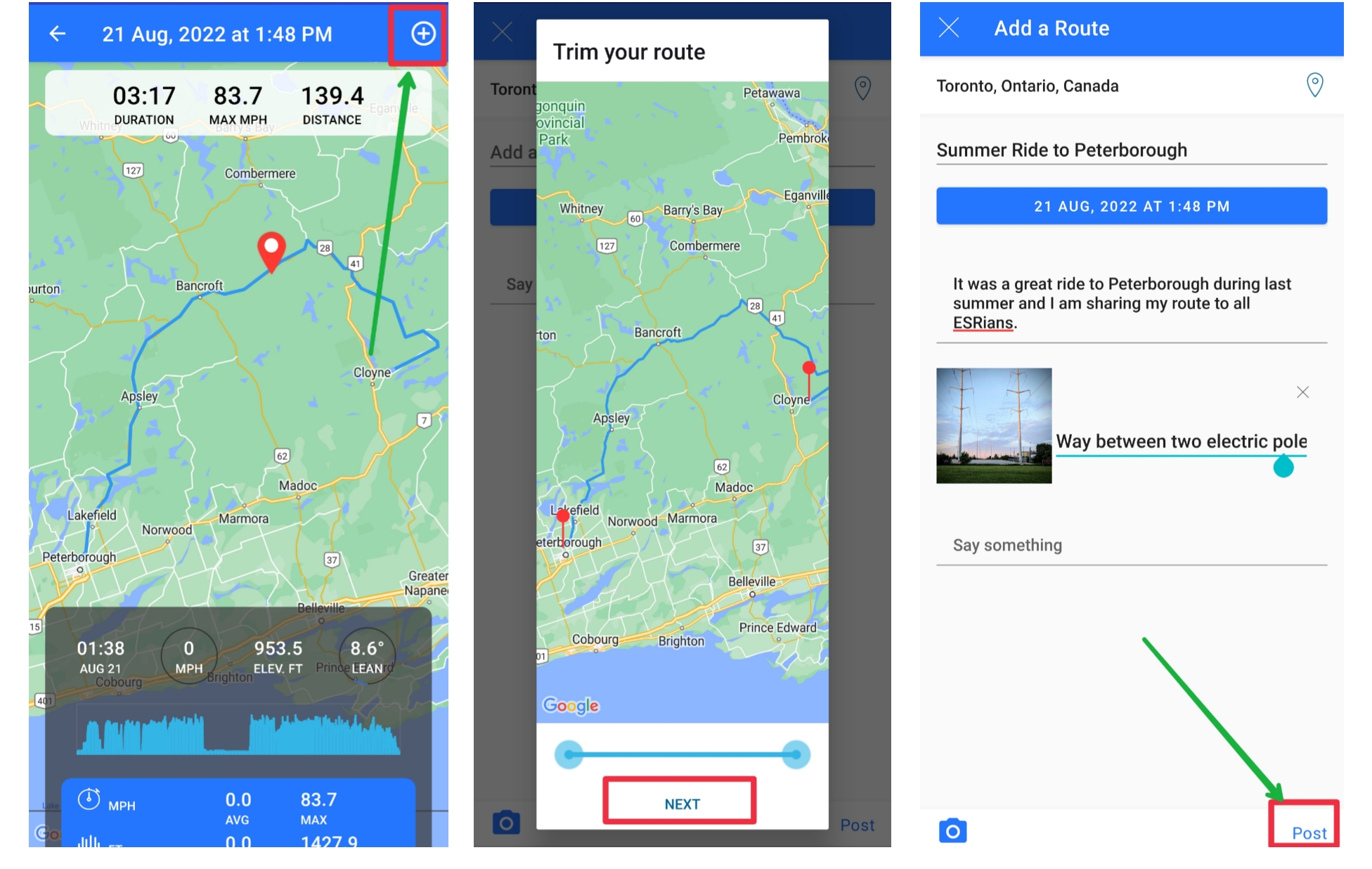First, your Route needs to be published to the EatSleepRIDE app; here's how:
- Open ESR app
- From the Go Ride screen, tap on the Helmet icon
- Tap on the SAVED RIDES tab
- Open the ride you'd like to share and tap the Share Icon (+)
- Add a descriptive title like the start or end points to the route title. You may also:
- Trim your route to trim the start and end points for privacy purposes
- Add a description to help riders learn more about road conditions and places to stop along the route
- Add a picture
- Post to publish the route on ESR
Now that you have successfully posted the route on the ESR app, you can go ahead and share the post to your Facebook profile.
To share a Route already created on ESR to Facebook follow these steps:
- Tap the Helmet icon
- Tap on the POSTS tab
- Under the POSTS tab, open the route you would like to share
- Tap the Share Icon
- Pick Facebook and Share
To share any ride on the platform, follow the same steps:
- Tap the Helmet icon
- Under the POSTS tab, open the route you would like to share
- Tap the Share Icon
- Pick the Social Media and Share
Similarly, to share a route to another community or forum:
- Tap the ESR Name
- Under the POSTS tab, open the route you would like to share
- Tap the Share Icon
- Pick Copy to the clipboard
- Open the forum page and hit paste
Enjoy the ride!