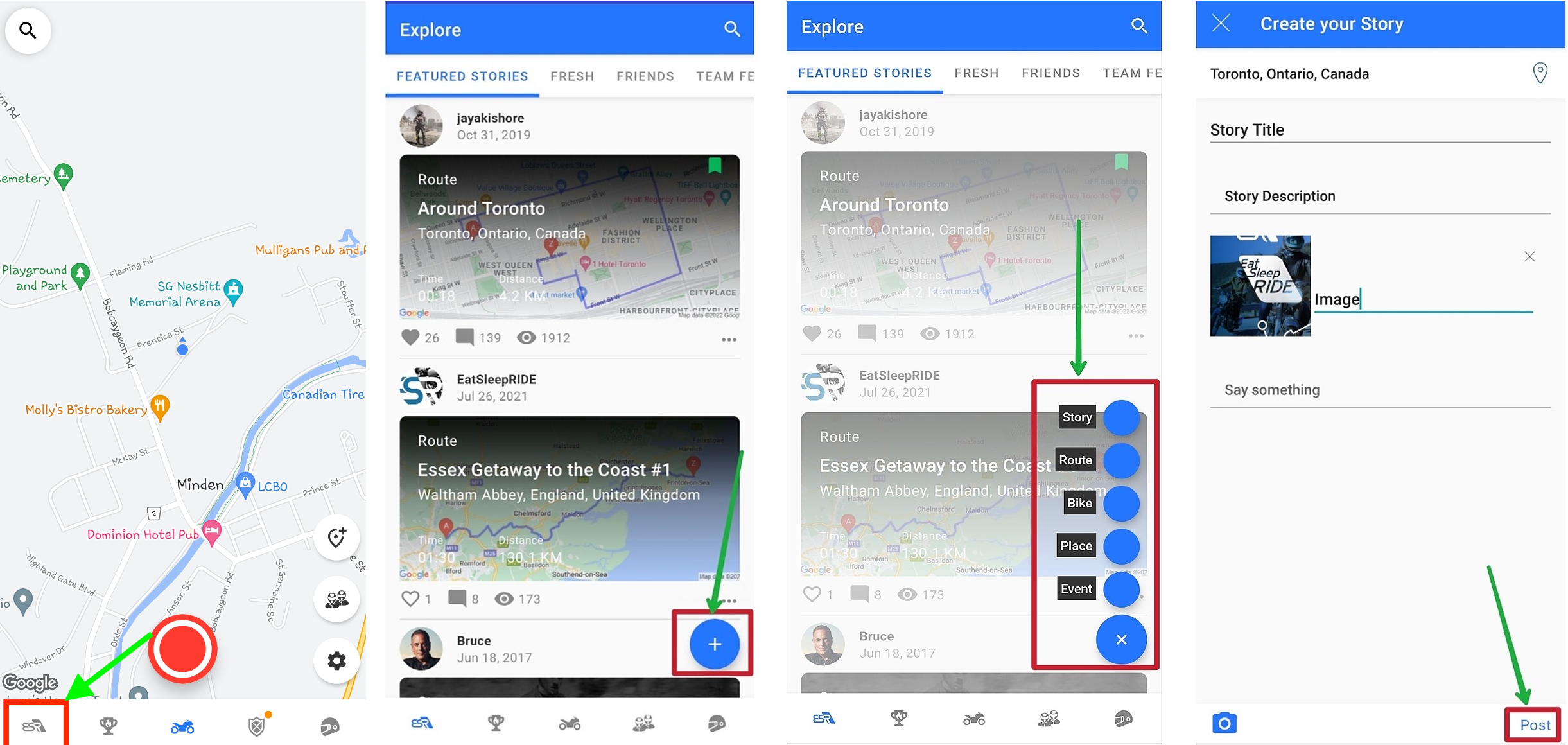Share your story, share your Route and your favourite spots along the way; add photos and videos. ESR has everything you need to create a memorable motorcycle blog or journal in real time.
Publishing A Post
1. Open ESR and Go-Ride is displayed
2. Tap on the ESR icon at the left bottom of the screen
3. Tap on the (+) icon. Users will be displayed with different types of posts (Story, Route, Bike, Place and Event)
4. Choose the type of post you'd like to add
5. Enter all the mandatory fields of the post type you have selected.
6. Add images from the device or capture a new image using the device camera.
7. Tap on the Post button to publish your post.
Note: Once published, you can view your posts in User Profile > Posts. Open the post to view the share options.
The EatSleepRIDE app is the most advanced and comprehensive mobile app for motorcycle riders. Brought to you by EatSleepRIDE.com, a social magazine for motorcycle riders.