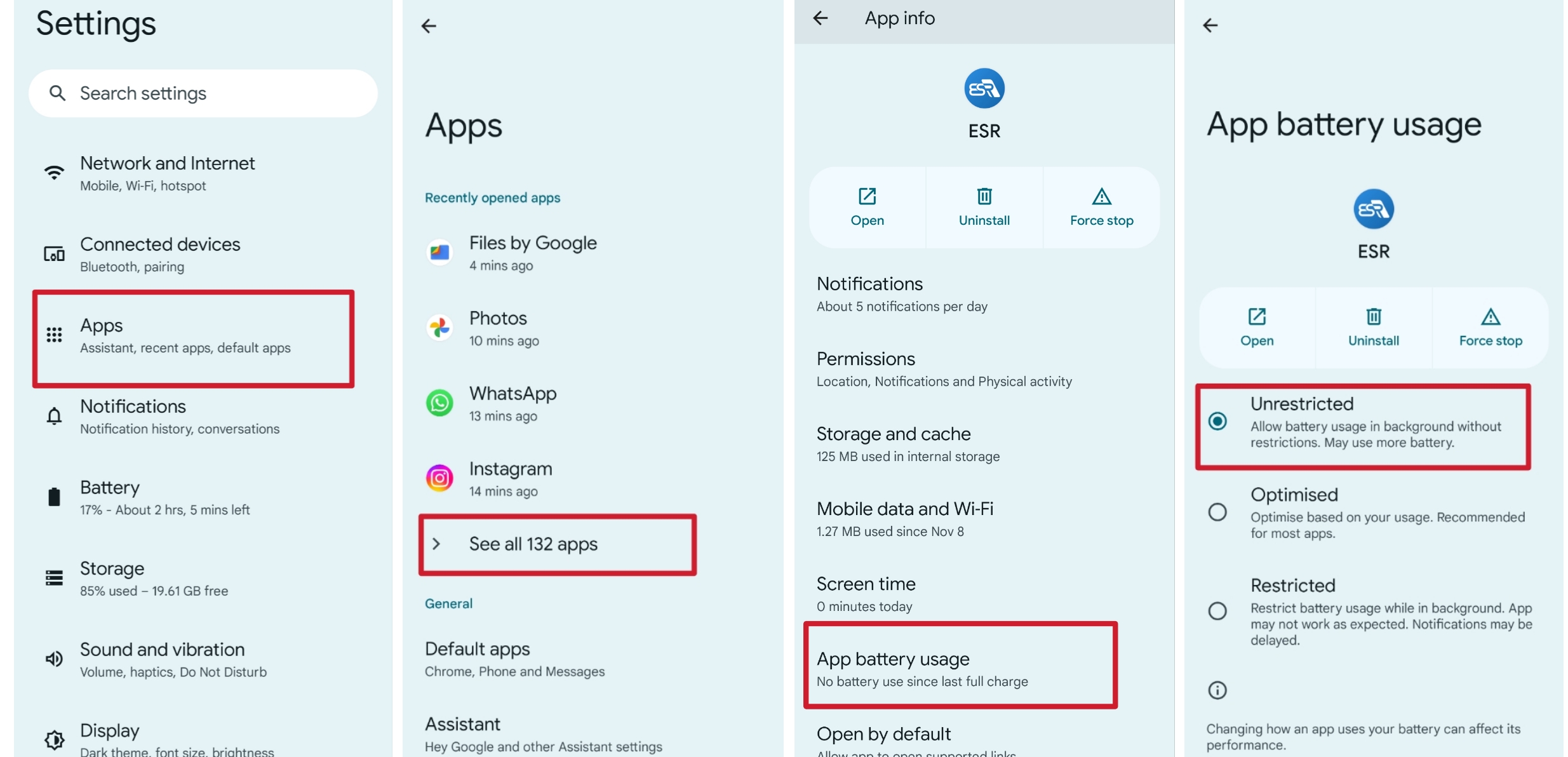In Android, there's a feature called "Doze" meaning dose. It was first launched in Marshmellow.
When your phone is idle or when the screen is off, Doze shuts down background processes to save battery life. However, the Doze mode also interrupts ride recording in the background to save battery.
To keep the EatSleepRIDE app running in the background and/or to keep it running while your screen is off, follow these steps to disable dozing:
1. On your device, go to Android Settings
3. Select Apps from the settings menu and tap on the see all apps option
4. Select ESR or any other apps for which you'd like to disable Doze mode
5. Tap the option App battery usage
6. Select Unrestricted and then Done. Now you're set up.
For more info check this post http://nine-faq.9folders.com/articles/11588-how-to-turn-off-battery-optimization-on-the-oneplus
Need help? Contact us or find more at EatSleepRIDE.com