When you receive a private message sent by another rider, you'll see a red notification dot.
To send and view a message, follow these steps:
1. Open the ESR app
2. Tap on the helmet icon at the bottom right of the Go Ride screen.
3. Tap on the messages icon at the top right of the user profile screen.
4. The received messages are displayed under the Inbox tab.
5. Tap on the (+) button or Pen button and search for the username to send the message.
6. Type the message subject and content and Tap on the Post button.
7. Tap on the Sent tab to see the messages sent.
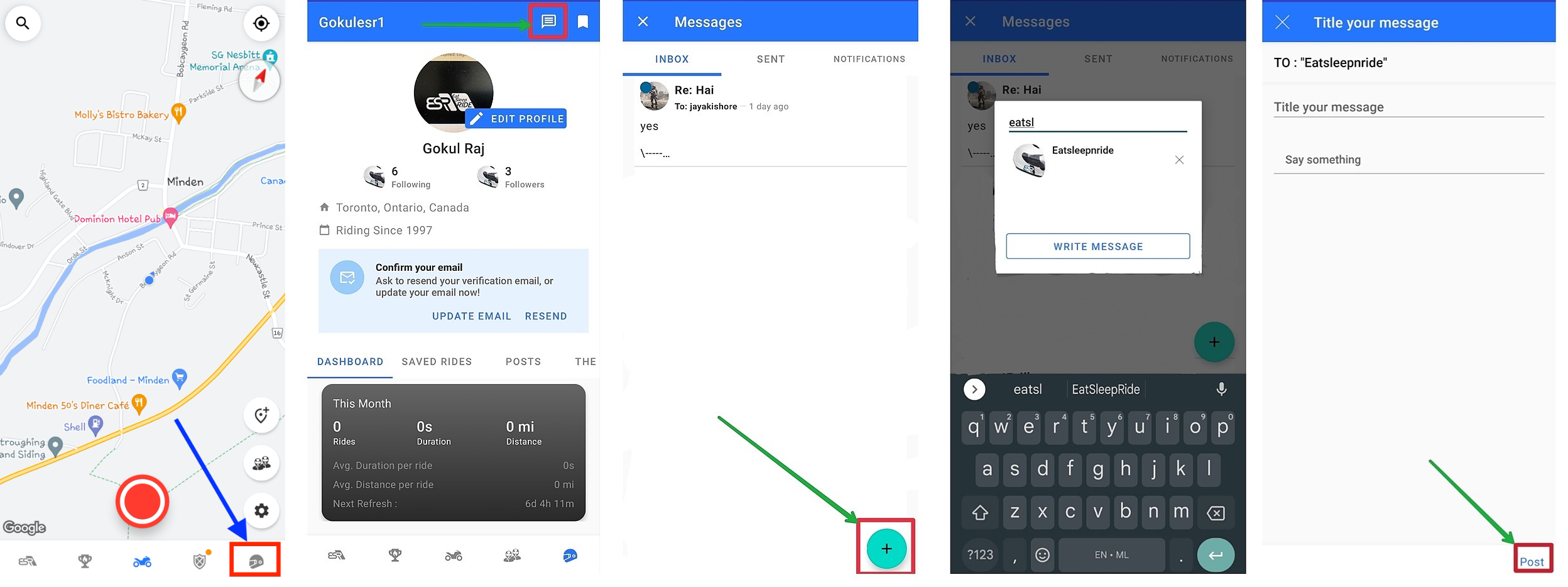
The EatSleepRIDE app is the most advanced and comprehensive mobile app for motorcycle riders. Brought to you by EatSleepRIDE.com, a social magazine for motorcycle riders.
