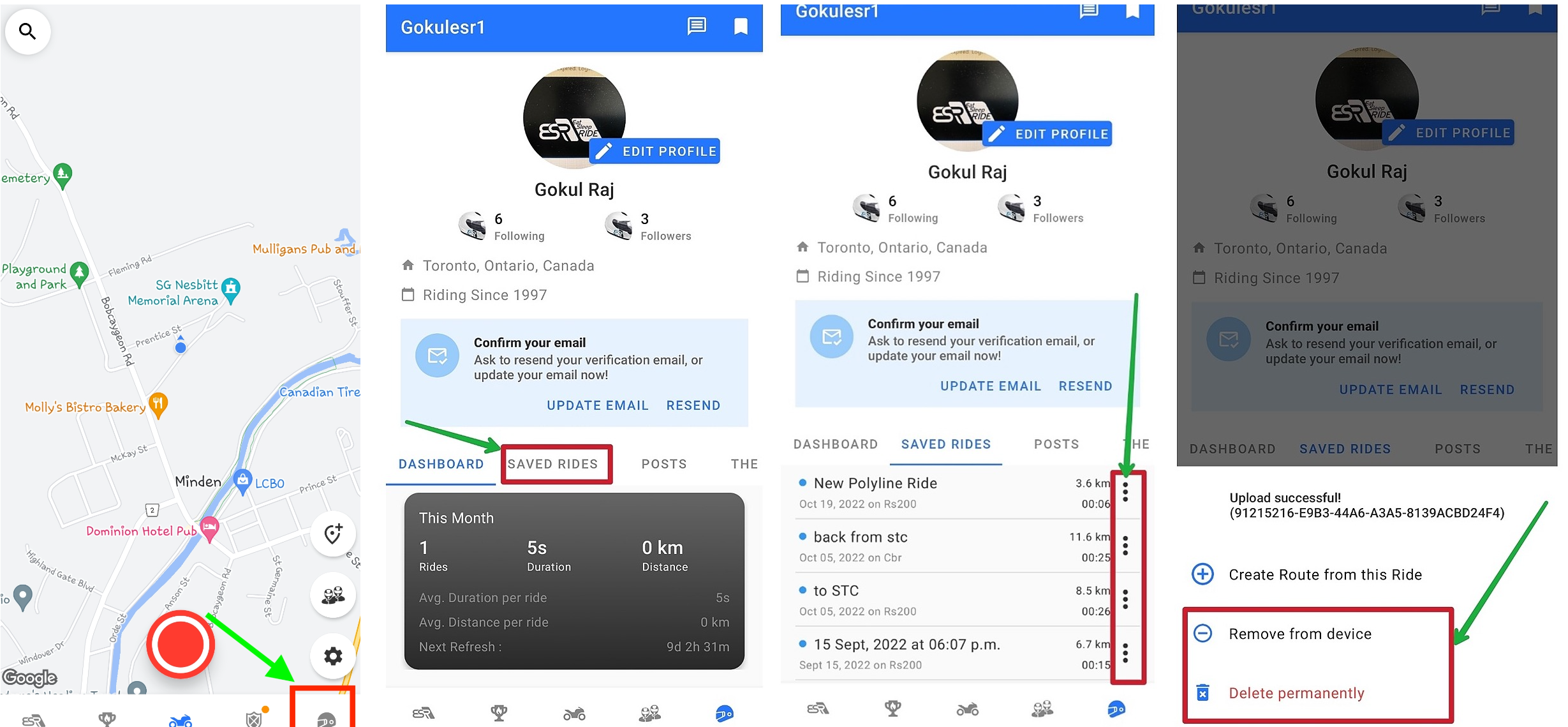It's up to you how many Saved/Recorded Rides you want to hang on to. There is no limit.
Remember, once you delete a Saved/Recorded Ride, you will not be able to share and publish the Route. So, before you delete it, post it and that way, you'll also have the GPX file of the route once you post it.
Deleting a Recorded Ride will not affect your total mileage in the Dashboard.
Delete a Ride!
1. Open ESR
2. Tap on the Helmet icon on the Go Ride screen
3. Tap on the SAVED RIDES tab
4. Tap on the More Options button (...) near the ride you want to delete
5. Click on the option Remove from device to delete the ride from the device; the ride will exist in the ESR server associated with your account
6. Click on the option Delete Permanently to delete the ride forever; the ride data cannot be retrieved once deleted!
Uninstall the app to delete all your unsynced rides forever
Currently, you can't delete all Saved/Recorded Rides in one fell swoop. However, uninstalling and reinstalling the ESR app will delete all your Saved/Recorded Rides which are not uploaded to the ESR server associated with your account.
If you'd like to see a feature added to delete all rides, please send us a note through the app from Go Ride > Settings > Get Support
The EatSleepRIDE app is the most advanced and comprehensive mobile app for motorcycle riders. Brought to you by EatSleepRIDE.com, a social magazine for motorcycle riders.