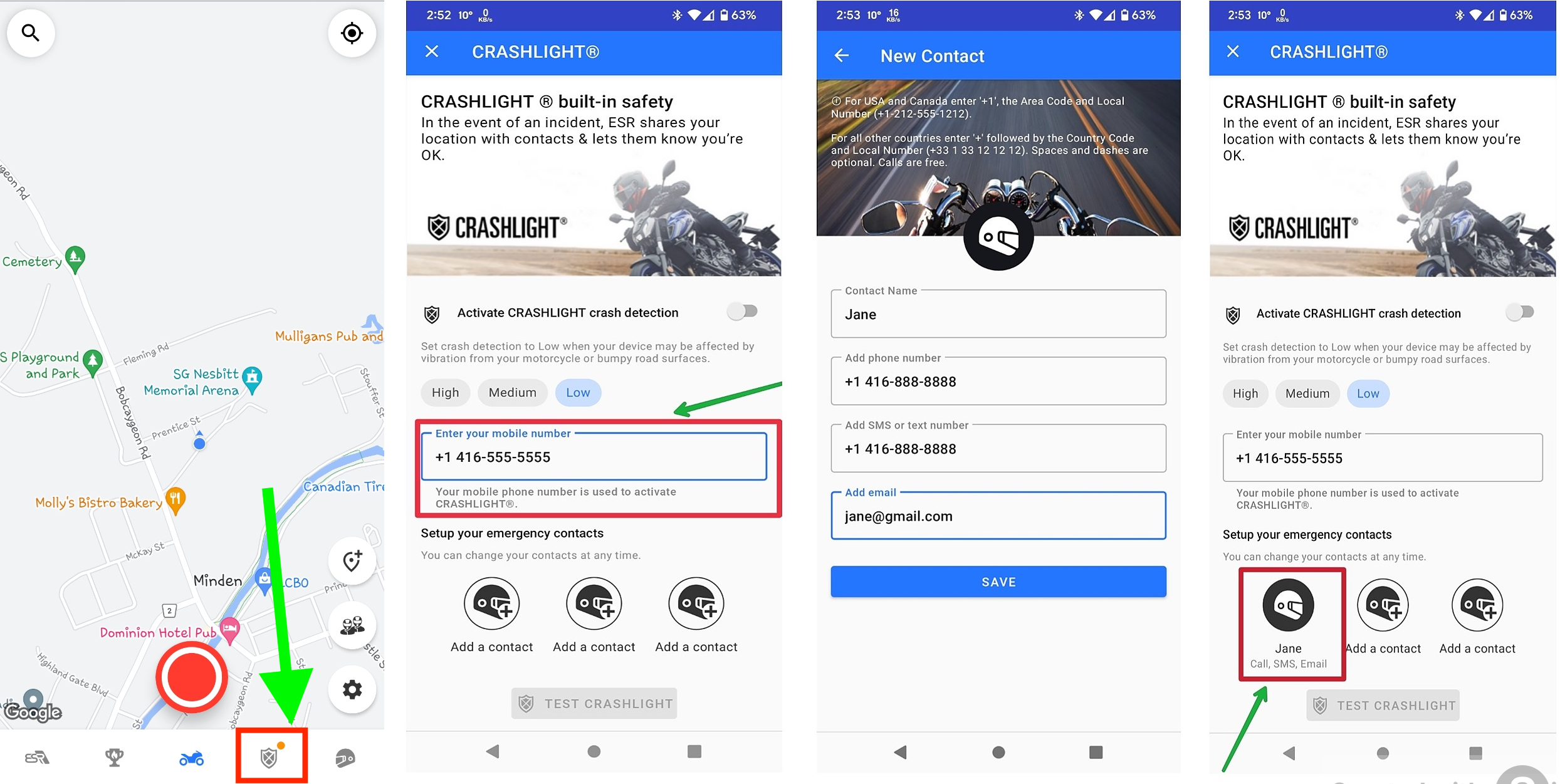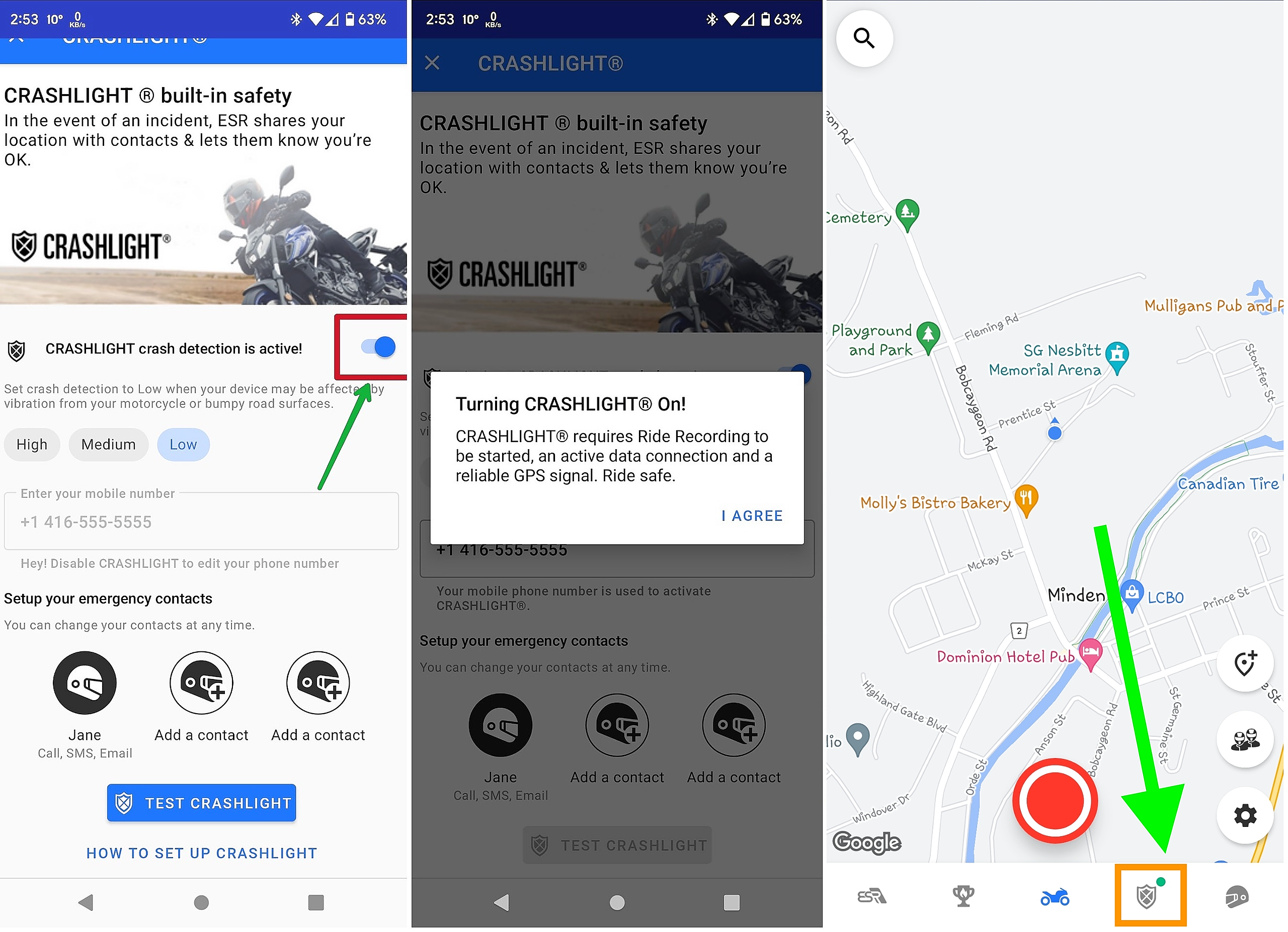Review the steps below to set up CRASHLIGHT®, EatSleepRIDE's motorcycle crash detection and safety technology
Step 1: Add a CRASHLIGHT® contact
1. On the map screen, tap the CRASHLIGHT® shield icon
2. Enter your mobile number
3. Tap the "Add a Contact" button
4. Enter your contact's name, phone number(s), and email address, and tap the "SAVE" button
Adding a CRASHLIGHT® contact
Editing and deleting CRASHLIGHT® contacts
If you've mistakenly added the wrong contact details, you can edit the information at any time by tapping on the contact and selecting "Delete".
Tips for entering international numbers
CRASHLIGHT® will send notifications to most any phone number in the world, landline or mobile phone. When adding a phone number, use this formula:
+ (country code) (phone number)
Once you tap the "SAVE" button, a confirmation note will let you know the number is valid.
Note: Currently, ESR does not support the network provider Kogan for users residing in New Zealand.
Step 2: Activate CRASHLIGHT®
1. On your CRASHLIGHT® contacts screen, switch the toggle to activate, you'll see the following message displayed when CRASHLIGHT is active "crash detection is active"
2. Read the CRASHLIGHT® pop-up, and tap "I AGREE"
Activating CRASHLIGHT®
To turn CRASHLIGHT® off, simply toggle the same switch.
You can always see whether CRASHLIGHT® is active on your Go-Ride map by observing the icon next to the CRASHLIGHT® button at the bottom of your screen. If you have added at least one contact and activated CRASHLIGHT®, you will see the icon highlighted in Green! This means that you're all set.
Step 3: Confirm that CRASHLIGHT® is active
Inform your safety contacts
Once CRASHLIGHT® is active, we recommend that you inform your safety contacts. If a safety contact receives a CRASHLIGHT® notification, they should do the following:
- Contact the rider to see if they are okay
- If the rider doesn't answer, contact emergency services
- Share the rider's name, the detailed location contained in the notification, your contact info, and your phone number
- Let emergency services know what kind of motorcycle the rider is riding, and what he/she may be wearing
- Tell emergency services about any allergies the rider may have
- Ask emergency services to contact you as soon as they locate the rider-- this will give them permission to call you
Step 4: Run a CRASHLIGHT® Test
Next, run a CRASHLIGHT® test to see how the messages are delivered. We like to set our own names and numbers for testing purposes so we don't freak out our friends and family. Don't joke around with this. People can do strange things when they're caught off guard, so play it safe and warn the contact BEFORE a test notification is sent.
When delivered, the test message will clearly say it's a "test".
Always use protection. With CRASHLIGHT®, you can relax and enjoy the ride!
If you have any questions, comments, praise, or criticism, drop us a line at feedback@EatSleepRIDE.com (we read everything).
- ESR Team